Qwiklabs の「GCP の基礎」を進めていきたいと思います。
Kubernetes Engine: Qwik Start
概要
Google Kubernetes Engine(GKE)を使用してコンテナを作成し、アプリケーションをデプロイする方法を学びます。
コマンド
gcloud config set compute/zone us-central1-aデフォルトのコンピューティングゾーンを us-central1-a に設定します。
gcloud container clusters create <クラスタ名>Kubernetes Engine クラスタを作成します。
gcloud container clusters get-credentials <クラスタ名>クラスタの認証情報を取得します。
kubectl create deployment hello-server --image=gcr.io/google-samples/hello-app:1.0hello-app コンテナイメージから hello-server という新しい Deployment を作成します。
kubectl expose deployment hello-server --type=LoadBalancer --port 8080アプリケーションを外部トラフィックに公開するための Kubernetes Service を作成します。
ウェブブラウザに下記のURLを入力してアプリケーションを表示できます。
http://<外部IPアドレス>:8080
kubectl get serviceKubernetes Service のリストを表示します。
gcloud container clusters delete <クラスタ名>クラスタを削除します。
まとめ
Google Kubernetes Engine(GKE)を使用してコンテナを作成し、アプリケーションをデプロイする方法を学びました。
GKE のドキュメントも参照して、理解を深めていきましょう。
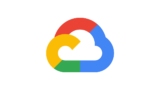
Google Kubernetes Engine documentation | Google Kubernetes Engine (GKE) | Google Cloud
Cloud container management.

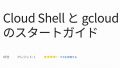

コメント