Qwiklabs の「ベースライン: インフラストラクチャ」を進めていきたいと思います。
Cloud Functions: Qwik Start – コマンドライン
概要
Cloud Shell のコマンドラインを使用して、Cloud Functions の関数を作成、デプロイ、検証する方法について学びます。
コマンド
関数を作成する
mkdir gcf_hello_world
cd gcf_hello_world
vi index.jsindex.js の内容はこちらになります。
exports.helloWorld = function helloWorld (event, callback) {
console.log(`My Cloud Function: ${JSON.stringify(event.data.message)}`);
callback();
};Cloud Storage バケットを作成する
export MY_BUCKET_NAME=<GCPプロジェクトID>-bucket-1
echo $MY_BUCKET_NAME
gsutil mb -p <GCPプロジェクトID> gs://$MY_BUCKET_NAME
gsutil cp index.js gs://$MY_BUCKET_NAME/関数をデプロイする
gcloud functions deploy helloWorld --stage-bucket $MY_BUCKET_NAME --trigger-topic hello_world --runtime nodejs6
gcloud functions describe helloWorld関数をテストする
gcloud functions call helloWorld --data '{"message":"Hello World!"}'ログを表示する
gcloud functions logs read helloWorldまとめ
Cloud Functions の関数を作成、デプロイ、検証する方法について学びました。
サーバーレスなので使いやすそうです。
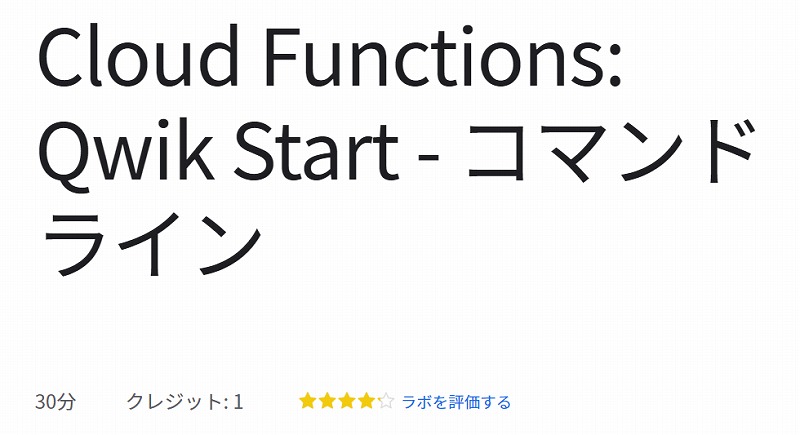


コメント